Why Using Pictures Increases eBay Bid Response
Download Free Copy Of Guide To Cashing In On Ebay
It's been a statistic on eBay for a long time: buyers really like pictures. The more pictures you have, the more likely they will buy from you, decreasing the chances of them buying from your competitor. In fact, there are plenty of buyers who will leave your auction within 5 seconds of arriving if they don't find a picture there waiting for the, not to mention that your auction is far less likely to even get clicked on in eBay's search results.
A little extra work on your photography can massively pay off, especially if you're working on slim profit margins. But why is it so effective? Well, here are 3 reasons.
1) It shows a buyer is serious. Sellers who take the time to take good pictures are surely more likely to provide good customer service, and buyers know this, at least on a subconscious level. If a seller doesn't even bother to take a photo and upload it to eBay then is he going to pack the item properly or mail it on time?
2) It makes eBayers better trust sellers. Your browsers will trust you more that you actually have the item you listed if you post your own photo of it. It also reassures your browsers that your item isn't a beat up broken piece of garbage.
3) It makes auctions stand out. When your picture is displayed on the eBay search results screen, people can see the item right there instead of having to read your title and description. Allowing eBayers to work visually is very powerful and they are more likely not to pass over a search result with a picture.
So if you want the benefits that pictures can bring to your eBay auctions then what should you do? Here are a few simple tips to make your pictures better.
1) Bombard eBayers with images. eBay might want you to pay for the privilege of adding more than one picture to an auction, but if you have your own web hosting then you can do it for free. Just take as many pictures as you want, upload them to your host and then add them to the auction using HTML.
If you do not know how to do this then know that it's very simple. All you have to do is perform a quick search on Google or check on eBay's help pages and you will find all the information you need.
2) Improve picture quality. Get a good camera and pay attention to technique and composition when you take the photos. Don't just throw your item anywhere and take the pictures. If you're not sure of yourself when it comes to photography, an empty, lightly colored table against a white or nearly-white wall is always a good place to use.
3) Use the best pictures you can. If you have one, use an image-editing program to touch up your pictures. Don't have one? There are plenty of choices. Do a search online and you will find plenty of choices, and a lot of them will be free. Adjust things like brightness and contrast to make sure your browsers get the best view of your items.
Clint Herman is a successful eBay seller with over 6 years experience selling on eBay. He also loves teaching others how to sell on eBay. He is the author of "How to Get Started Selling on eBay," which is a beginner's guide to selling on eBay designed for people who are new to selling on eBay. The guide is available at http://www.beginnersauctionguide.com/ar.html
Saturday, August 9, 2008
Why Using Pictures Increases eBay Bid Response
Subscribe to:
Post Comments (Atom)
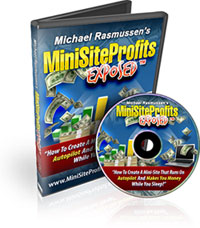



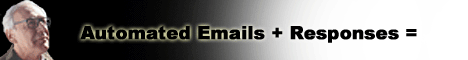

No comments:
Post a Comment