How to Optimize Your Web Images
Download Free Copy Of 14 Point Web Copy Analysis
Images are important. The right images can change the look of your web pages instantly and, more importantly, they can instantly boost your online sales.
However, your images must come up quickly. Graphics that are not properly optimized can slow down your web pages considerably, and a slow web site will cost you sales. Apply the following techniques to help speed up your pages, keep potential buyers at your site, and boost sales.
* Keep images and graphics as small as possible in file size. The larger the file sizes, the longer the images take to download.
* Always optimize images before placing them on your web site. Optimizing compresses a file and reduces the file size while maintaining the highest image quality possible.
* Reduce your file size by saving images in the proper graphic format. GIF or JPEG are the most popular formats for web images.
* Avoid large and unnecessary graphics -- especially on your home page. Only use images that support your sales message. If you have too many images on your pages, they will distract your visitors and will dramatically slow down the opening of those pages.
* If large images are necessary to illustrate your products, display smaller images (thumbnails), and provide links to the larger versions (which will open on a new page).
* Crop images. If, for example, you are showing a photo of a person using your product, much of the surrounding background is not necessary to support your sales message. Every bit that you remove or "crop out (remove) helps to lower the file size of that image.
* Reduce the number of colors in clipart and illustrations. The more colors in an image, the bigger the file size and therefore the more time it takes to open a page.
* Use gradients sparingly. They contain two or more colors and produce a larger file size than a single solid color.
* Keep the resolution of your images at 72 dpi, the maximum resolution a computer monitor can read.
* Include ALT tags in your images. The ALT attribute provides an alternative text description for images. ALT text displays before the image is loaded in the major browsers and instead of the image if images are turned off. ALT tags tell search engines what an image is about but they are less important for search engine optimization today. Alternative text is still appreciated today by users with accessibility requirements and users wanting to optimize bandwidth use.
Pictures can instantly improve the look of your web site, but it won't matter how good they look if they significantly slow down the opening of your web pages. Use high quality, relevant pictures that support your sales message but make sure they are optimized.
Increase response of your sales letters - add hand-drawn notes, doodles and expressions. Visit http://www.profitablewebstrategies.com/copydoodles.html
Saturday, December 13, 2008
How to Optimize Your Web Images
Subscribe to:
Post Comments (Atom)
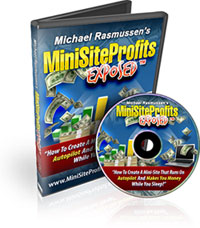



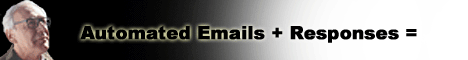

No comments:
Post a Comment